When you receive this LCD backpack, you need to use the software to set up your LCD backpack.
We need to install the ETV server software, which needs to be installed on a Windows-based personal computer. It is a background advertising release management software.
We can get the ETV server software from Google Drive:
https://drive.google.com/uc?id=1IT8zjyFneytIqAlPIHBPXKIBW1iBw1CH&export=download
If you have trouble setting up your local ETV server, please contact us, we can provide our ETV iCloud server for you to use, in this case you don't need to setup your local ETV server.
The "EShare" APP is a App which is used to real-time wireless sharing of smartphone/ipad screen to LCD backpack.
When we use mobile phones to conduct live broadcasts, such as the company's ongoing new product launch conference. We can use this human walking billboard advertising backpack to project live broadcast onto the backpack in real time.
I believe this will be very useful for your company's business promotion.
Scan the QR code to download "EShare" APP
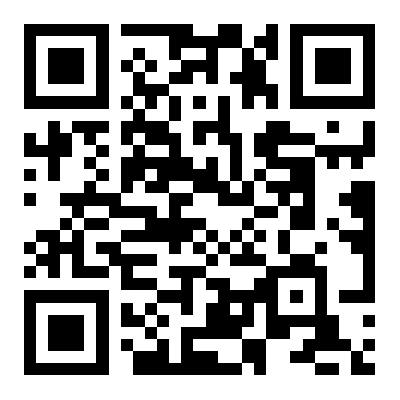
Watch the integrated video,:
https://www.youtube.com/watch?v=YWiwG0NZYow
we cal aslo watch the sub-section by the following links:
Part 01 How to open the box and LCD backpack introduction
https://www.youtube.com/watch?v=eAoPHJuuic8
Part 02: How to install the ETV server and make program
https://www.youtube.com/watch?v=L74QM0ue-BI
Part 03: How to set the network for LCD backpack and download the program
https://www.youtube.com/watch?v=F9USeiqsYBo
Part 04 Export program to U Disk and import to LCD backpack terminal
https://www.youtube.com/watch?v=JaPPrCVsuNg
Amazon purchase link:
https://www.amazon.com/dp/B0BL3TC2KD
If you need any further assistance, please feel free to contact us, call us or leave us messages:
Empty is not allow
E-mail format is incorrect
Empty is not allow
