Is it possible to manually slide the screen to interact with the previous or next picture? Yes, we can.
After we use LedArt to publish the program to the backpack, we open the MagicPlay App on the backpack, and the backpack will automatically start to display advertising programs.
But sometimes, our clients are next to us and we want to manually slide the screen to show the previous or next picture. We want a better user experience and human-backpack interaction.
The steps are as follows:
Step 1:Enter Homepage -> open “Magic Player” APP
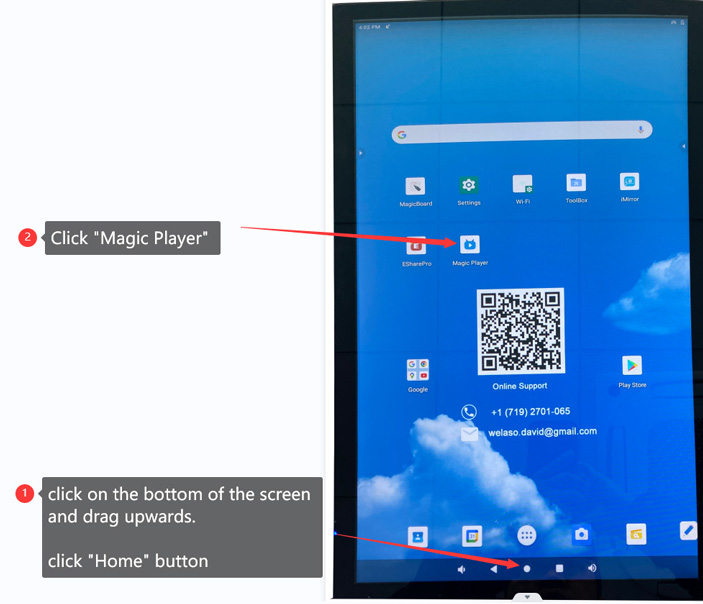
Step 2:Click the upper left corner five times to enter configuration mode
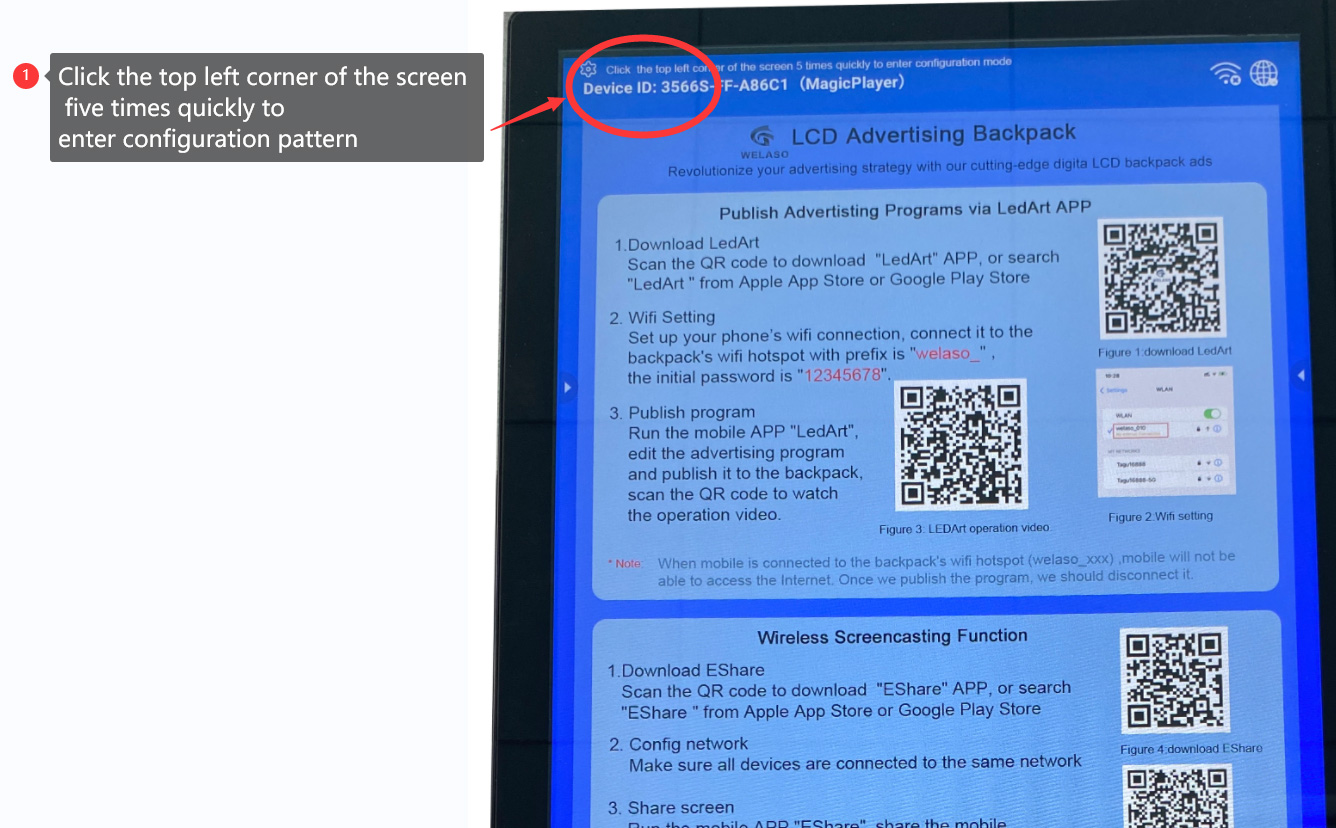
Step 3: Click “Advanced options”

Step 4: Open “Interaction”
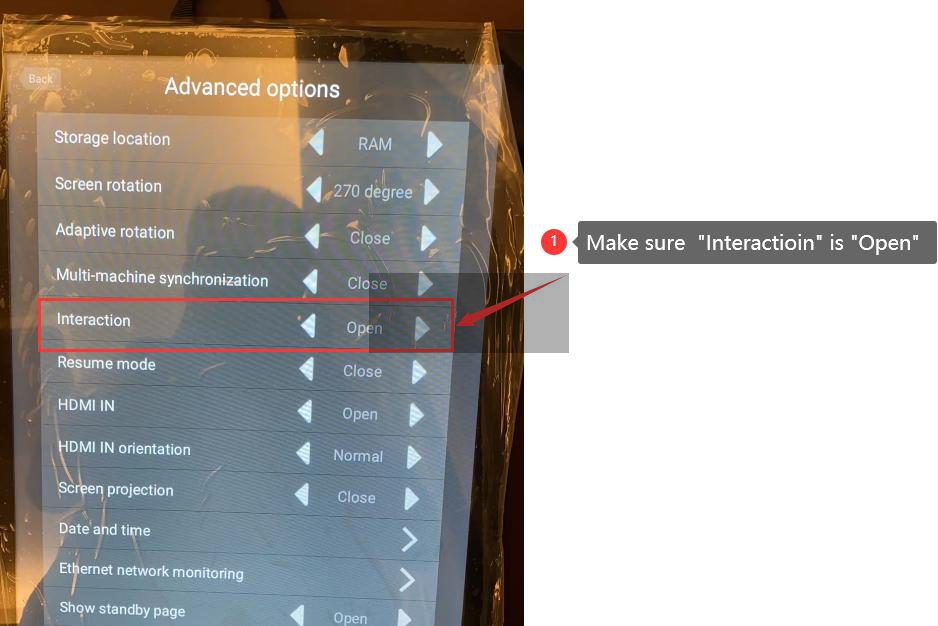
Click the link below to watch the operation video on YouTube.
https://www.youtube.com/watch?v=xpQYOa7NXk4
Empty is not allow
E-mail format is incorrect
Empty is not allow
