We have two methods to share the mobile screen to the LCD backpack in real time. one is use EShare App. another is use Screen Mirroring of iPhone to implement wireless screen projection function,
When we use mobile phones to conduct live broadcasts, such as the company's ongoing new product launch conference. We can use this human walking billboard advertising backpack to project live broadcast onto the backpack in real time.
Reach more users with your ads and get the info of your company's new products, it will achieve very good advertising benefit.
I believe this will be very useful for your company's business promotion.
Scan the QR code to download "EShare" APP
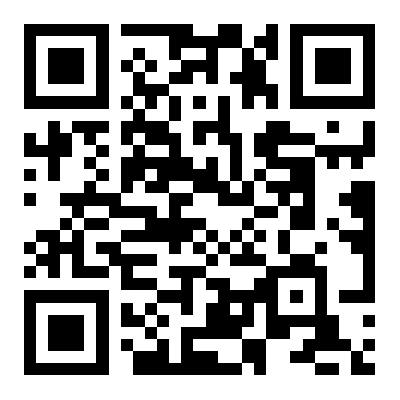
If you are using an iPhone, you can use the "Screen Mirroring" function to share your phone screen to the LCD Backpack in real time.
Watch below video to learn how to use "EShare” App and "Screen Mirroring" feature to share screen of smartphone to LCD backpack.
If you need further assistance while setting up the LCD backpack, please feel free to contact us.
Empty is not allow
E-mail format is incorrect
Empty is not allow
